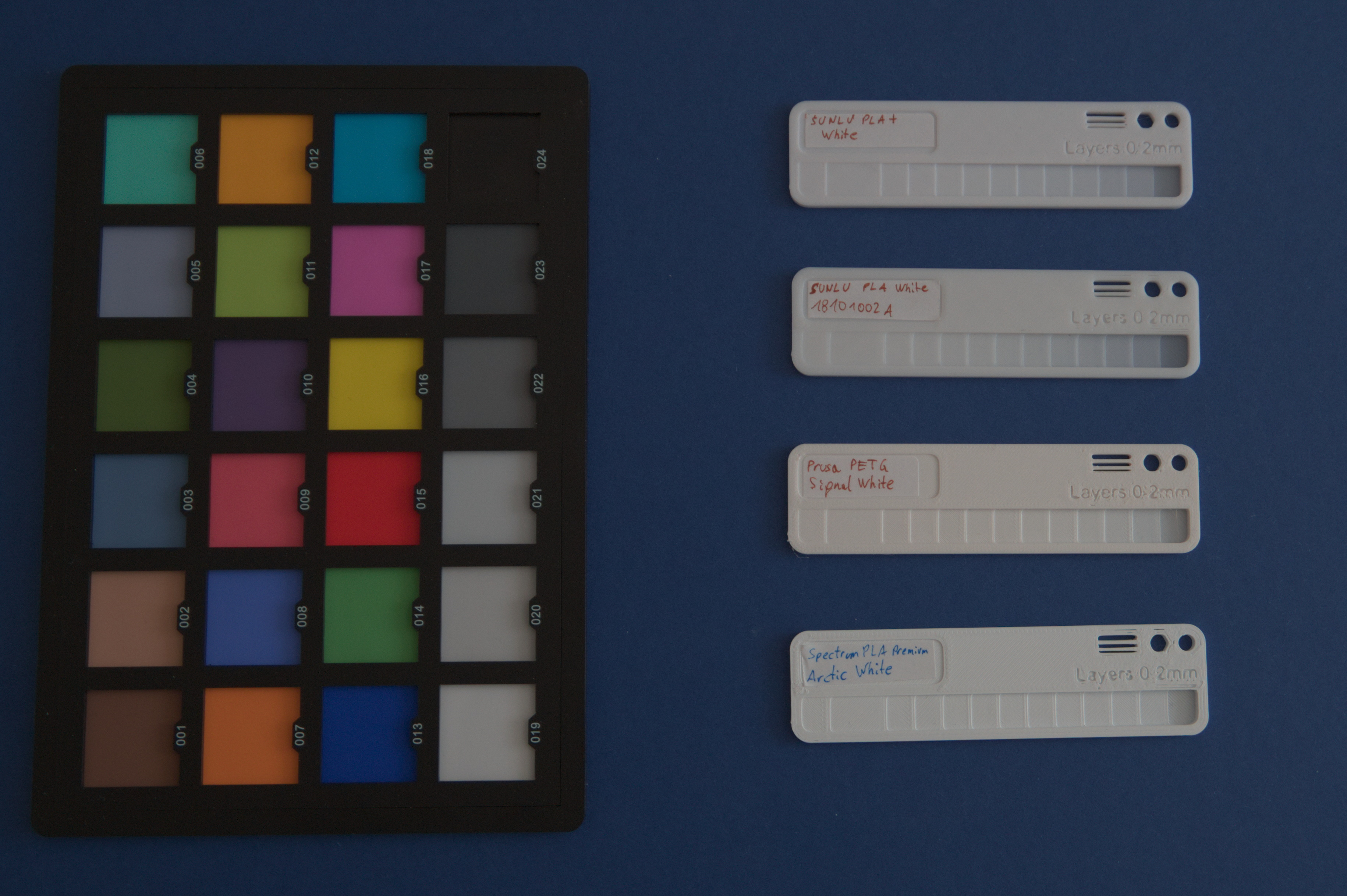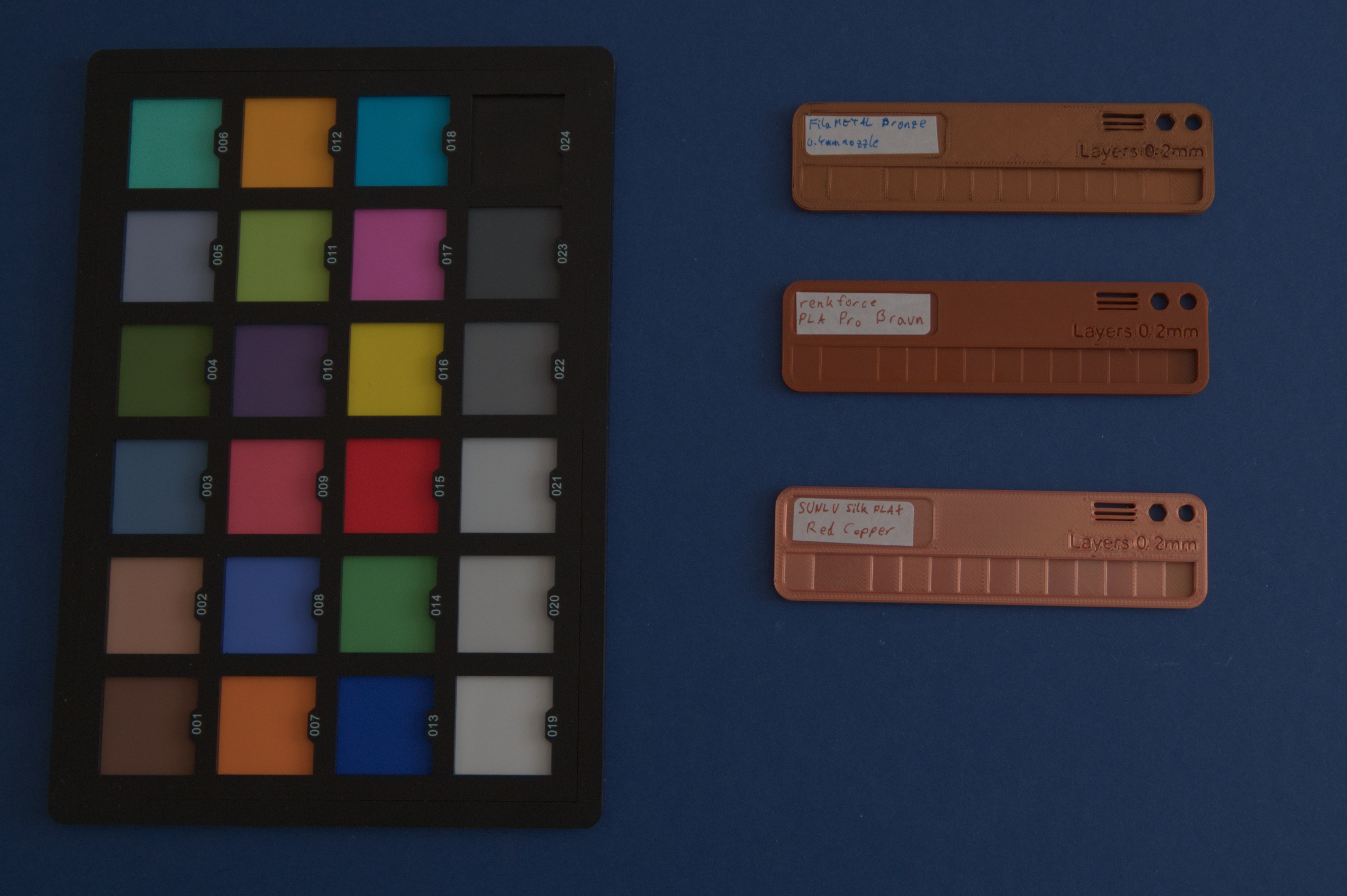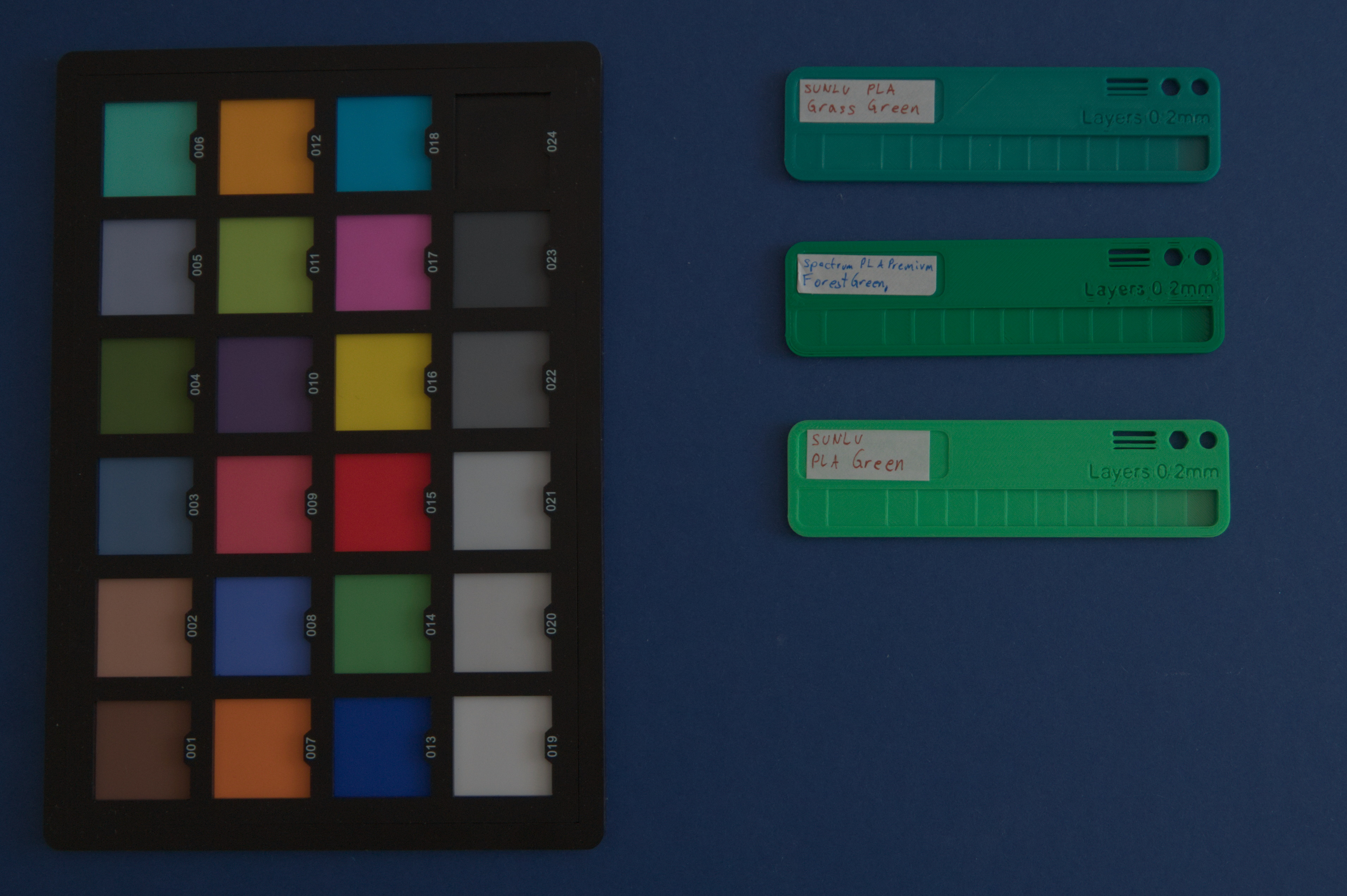Filament colors
Last Update: 07.03.2025I found that selecting the right filament color when ordering new filament is not an easy task. This might be the reason for people using filament sample prints. And I also decided to print those and store them protected from light. There are also some manufacturers which already sell those color samples. What I wanted is something that would make producing too many of those unnecessary because of a color reference.
Digging into that topic I found that using a color checker board can achieve this. Of course I needed to do RAW photography to get good results. So I used my DSLR, installed rawtherapee and started my first approach, which I am documenting here.
I took the pictures on a blue carton with fixed settings (ISO 400, 1/40s, f/4) in JPG+RAW mode.
Then I opened the RAW images in Rawtherapee where I started from the “(Neutral)” profile. From there I change the following Tabs/Settings:
- Transform → Lens / Geometry
- Lens profile → Automatically selected: my lense is present in the Rawtherapee profiles (Folder: RawTherapee\5.11\share\lensfun)
- Correct → Geometric distortion: enabled
- Correct → Chromatic aberration: enabled
- Color → Color Management
- Input Profile: Auto-matched camera profile: my camera is present in the Rawtherapee profiles (Folder: RawTherapee\5.11\dcpprofiles)
- White Balance: Pick a 32x32 area with the grey midpoint. This is the element “021” on the color checker board
With these steps I got the images which give some kind of “absolute color reference for the described filament”. If I have time I will go into a more detailed color matching by not using just the white balance, but also RGB and HSV curves to match the other colors of the color checker in more detail.
Filament colors: